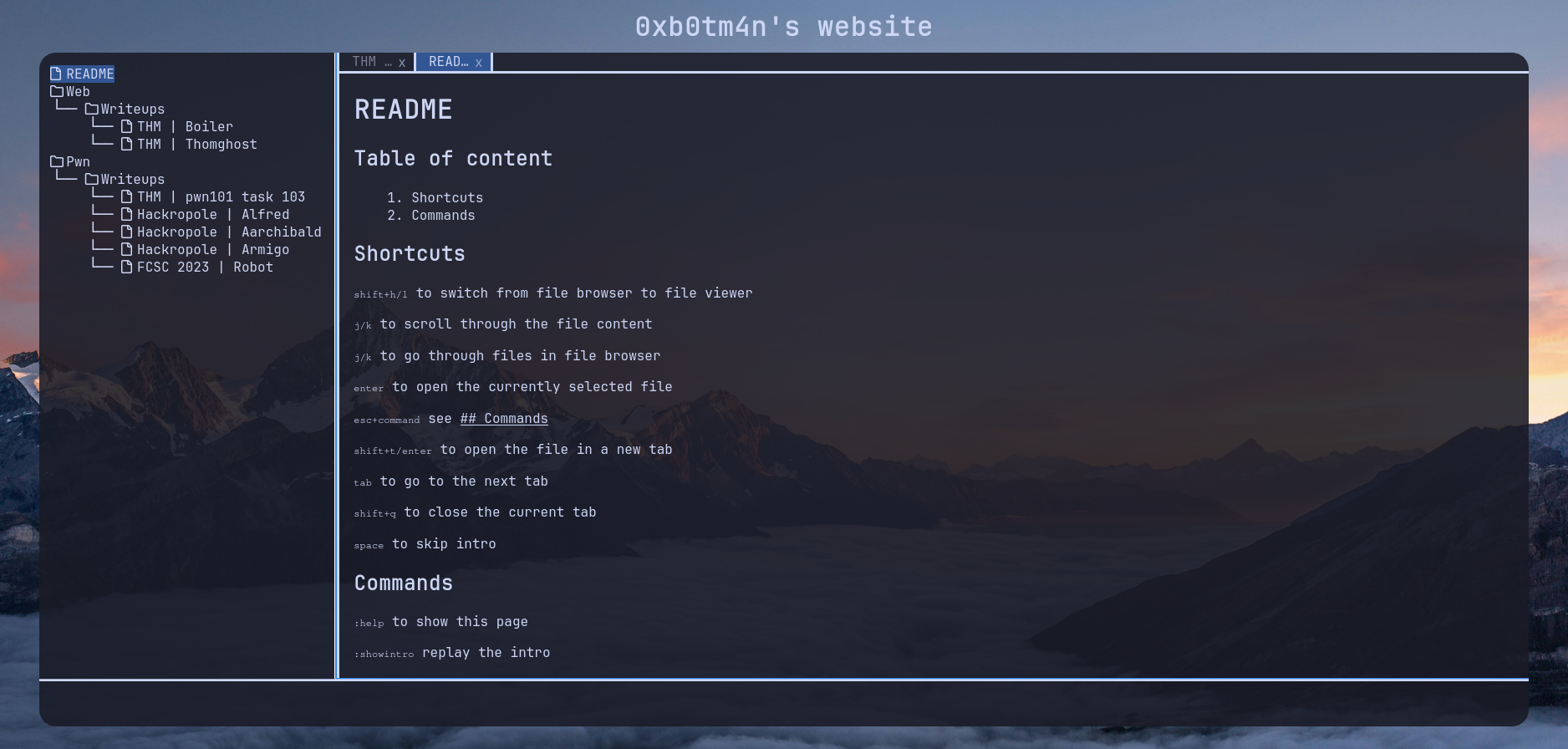
Neovim theme is a neovim like theme for zola.
exemple: https://super-botman.github.io
cd themes
git clone https://github.com/Super-Botman/neovim-theme.git
mv neovim-theme/content/readme.md ../contentthen enable it in your config
theme = "neovim-theme"[extra]
######################
# Mandatory settings #
######################
# set the name of the blog
blog_name = "name"
#####################
# Optional settings #
#####################
# set the background image u want
background_image = "/assets/background.jpg"
# this parameter allow you to configure specific init functions/shortcuts and commands
# the value has to be the path of you're config.js file
config_js = "config.js"
# allow you to include custom css into u're blog
custom_css = "style.css"const keys = {
// "normal" keys are just keys typed on the page
// for exemple " " is when space is typed
normal: {
" ": (event, element) => {
alert("u pressed space key");
},
},
// this is for keys when shift is pressed
shortcut: {},
};
const commands = {
// the key is used to specify the name of the command
test: (command) => {
alert("you entered 'test' command");
// and then the return value with type and message
return {
type: "success", // "success" = green text, "error" = red text
message: "command executed", // the text to show in the command line
};
},
};
function custom_init() {
// here some code
}